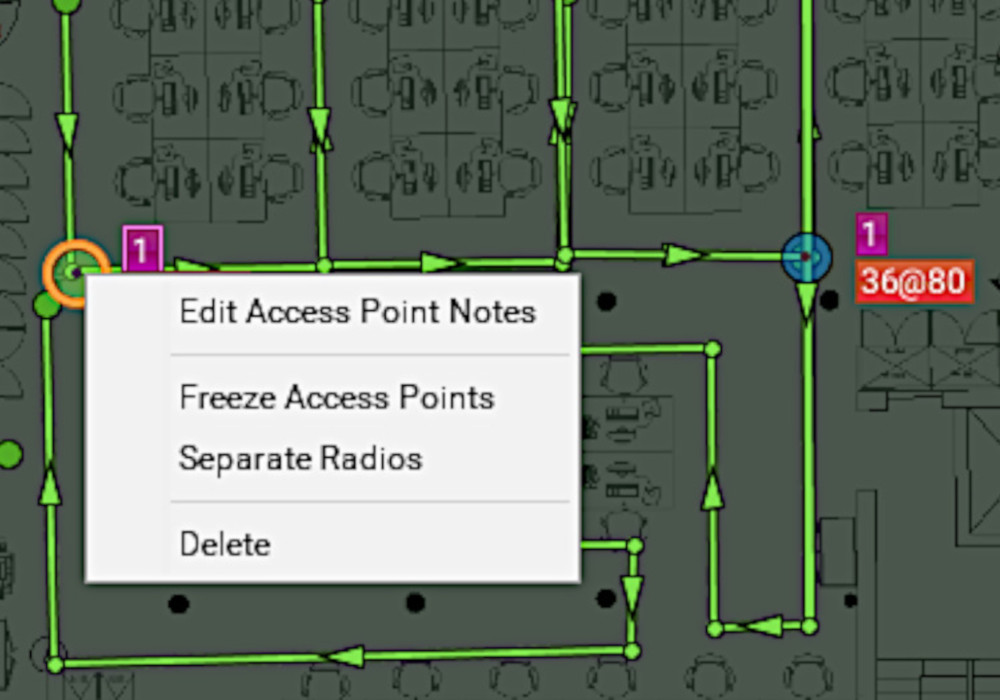
Welcome to our fourth WiFi Ninjas Podcast episode!
Today we’re going to discuss second survey type of our hot ‘4 Ps’ – Pre-Deployment Wireless Survey.
Just to recap, there 4 main types of wireless surveysL
Structure of today’s episode:
Thanks for listening and please don’t hesitate to leave a comment, feedback, subscribe or follow us on social media. Cheers!