
Hey!
A quick short blog on some internal DHCP configuration for the C9800 WLC!
As we are starting to implement the new generation of the wireless controller for customers, we anticipate that we will stumble over a few gotchas with config and plan to share through short blogs with you guys to hopefully save you some time.
One of the requirements for this customer was to use the C9800 as a DHCP server for the guest network. After I had configured the DHCP pool, WLAN, Policy, VLANs, TAGs, etc and I went to test connectivity to the guest WLAN – the 9800 was not giving out DHCP IP address’.
Took me longer than I would have liked to troubleshoot but I eventually found out what was causing the C9800 to not be handing out DHCP IP address’ – it was one button that was enabled by default when creating the DHCP pool! “Reserved only – Enabled” after I disabled the “reserved only” my clients were being given DHCP from the C9800.
I re-created the config for you guys in my lab at home as an example and got some screenshots below for you just in case you have a similar requirement for a customer ????
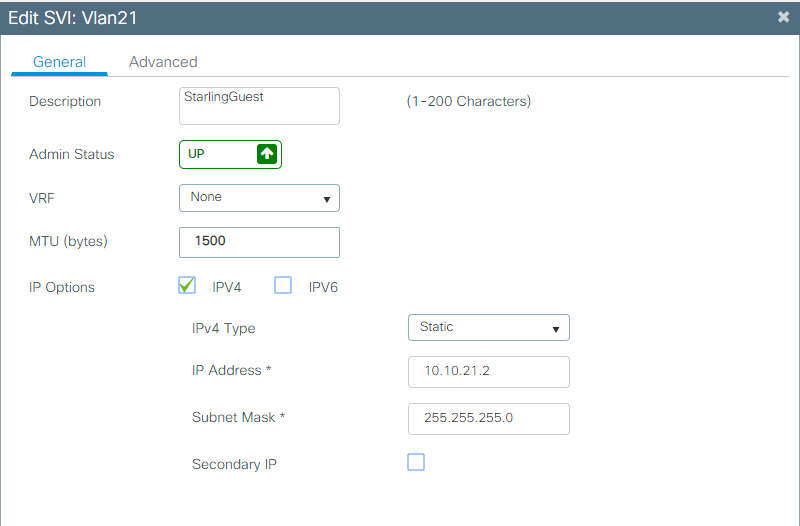
This is an example of how to and how I have set my SVI for the guest network on the C9800 WLC
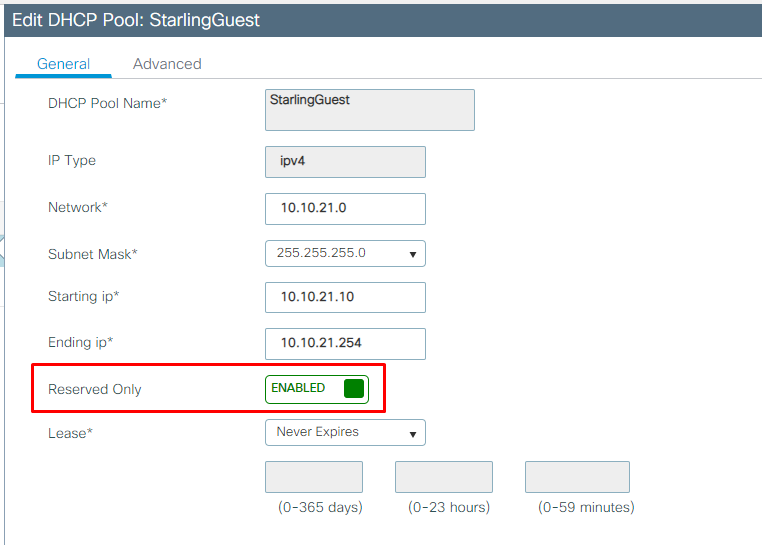
This is the option on the DHCP pool that caused me hours of troubleshooting why guests were not being given out DHCP IP address 😀
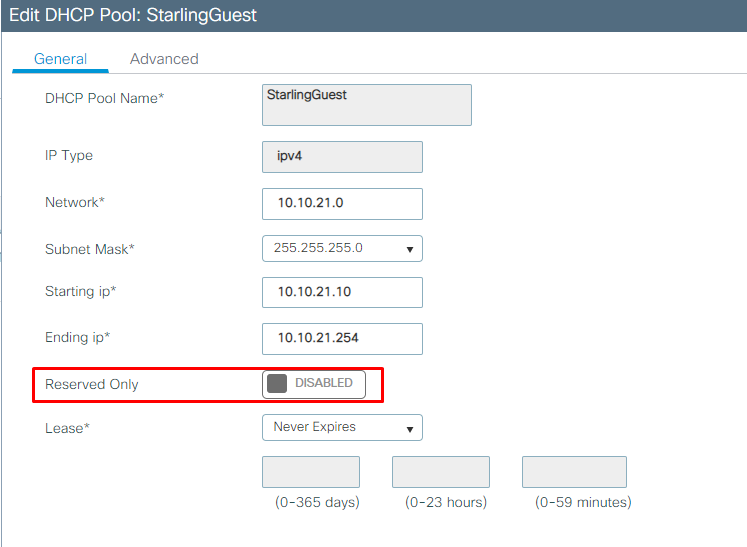
So I would recommend having this option disabled if you have a requirement to use the internal DHCP server on the C9800
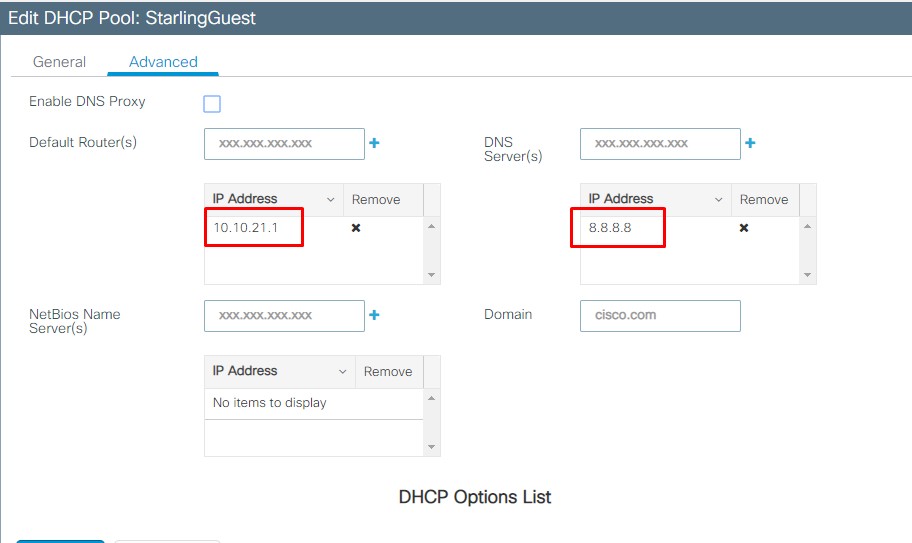
In the DHCP pool advanced tab is where you add the default router and DNS servers
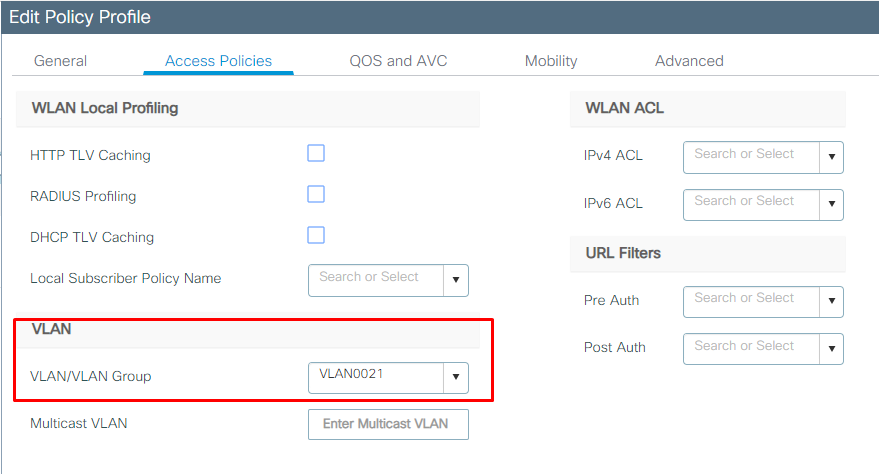
This is where you assign the VLAN to your policy profile
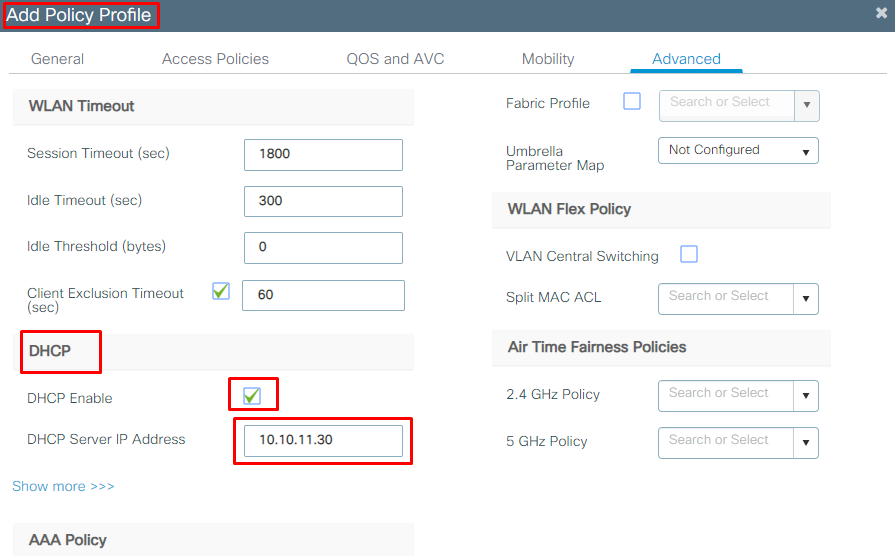
When using the C9800 WLC as an internal DHCP server make sure you use the management IP address here of the C9800
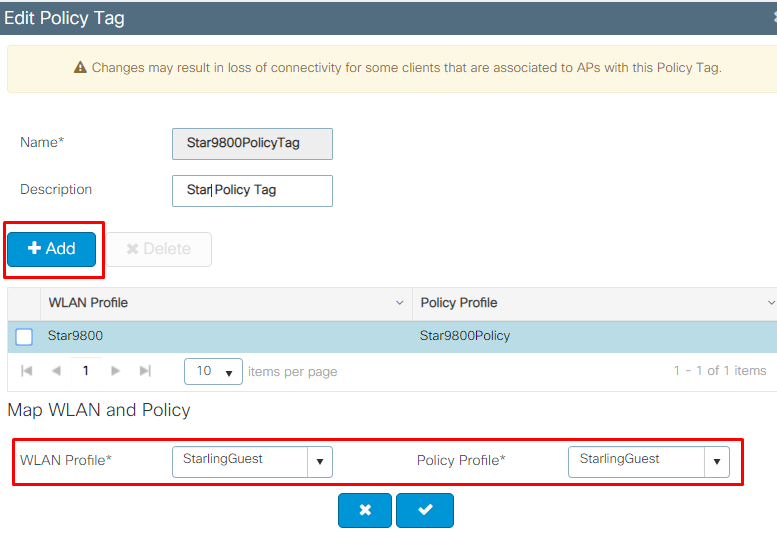
This is where you tie the WLAN profile and policy profile together with a policy tag
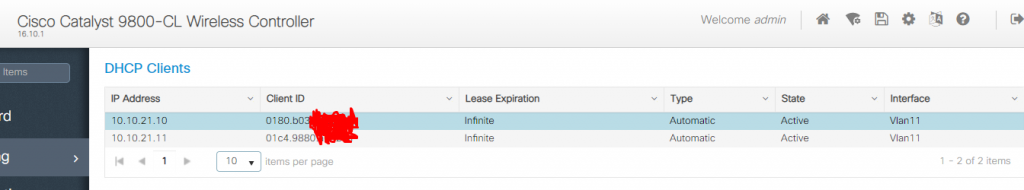
In this screenshot can see that my client device has been given a DHCP IP address from the DHCP pool successfully

So remember guys when you are configuring an internal DHCP Server on the C9800 if you are having issues with clients not getting a DHCP IP address make sure “DHCP reserved” is disabled!